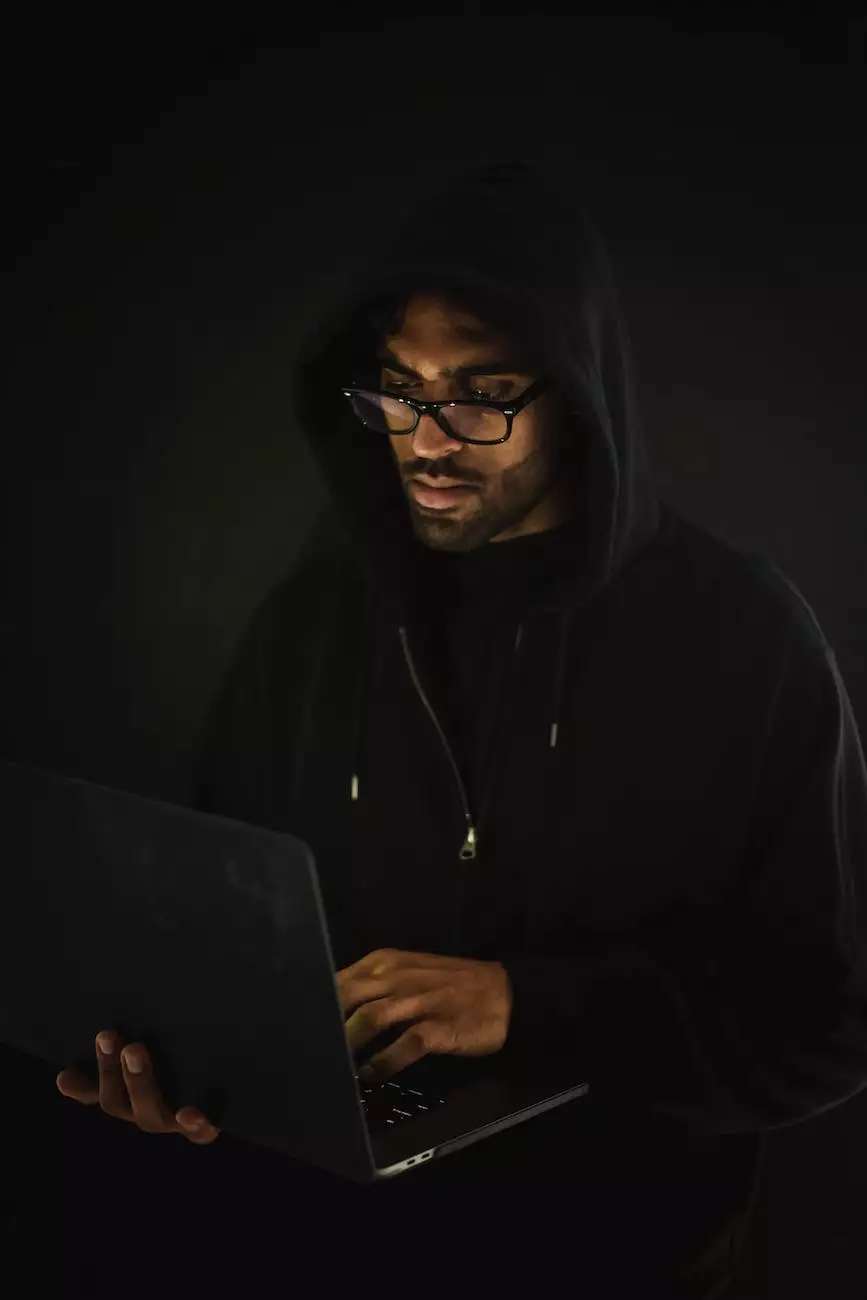VMware Snapshots vs Backups: What's The Difference?
Blog
In the world of virtualization, effective data management is essential to ensure the stability and integrity of your IT infrastructure. Two common methods used for protecting and managing virtual machines (VMs) are VMware snapshots and backups. Although both may seem similar at first glance, it is crucial to understand their differences and when to use each approach. In this comprehensive guide, ClubMaxSEO will delve into the distinctions between VMware snapshots and backups, helping you make informed decisions regarding your data protection strategies.
The Concept of VMware Snapshots
VMware snapshots refer to a point-in-time copy of a VM's disk file and memory state. Essentially, a snapshot allows you to capture the current state and data of a VM, including its configuration, disk contents, and memory contents. This process preserves the VM in its current state, giving you the ability to revert back to that particular point in time, if needed.
One significant advantage of VMware snapshots is the ability to create multiple checkpoints during the VM's lifecycle. This feature is extremely useful when testing software updates, implementing major configuration changes, or conducting experimentation with potentially risky changes. Snapshots enable administrators to roll back to a known good state in case undesirable outcomes arise during these processes, promoting efficiency and minimizing risks.
The Benefits and Limitations of VMware Snapshots
While VMware snapshots offer numerous advantages, it is crucial to understand their limitations to ensure effective data management:
1. Performance Impact:
Creating frequent VMware snapshots can significantly impact the performance of the VM. As snapshots accumulate, the VM's disk I/O can become increasingly burdened, resulting in decreased overall performance. It is vital to strike a balance between the number of snapshots needed for your specific use case and the performance impact they may have.
2. Storage Requirements:
Snapshots rely on storing the changes made to the VM's disk files. Over time, these changes can accumulate and consume a significant amount of storage space. Administrators must carefully monitor and manage snapshots to prevent storage issues and ensure efficient resource utilization.
3. Data Consistency:
Although snapshots preserve the VM's disk and memory state, they do not guarantee consistency across all applications and databases within the VM. Any data changes made after taking a snapshot will not be included in the snapshot, potentially leading to data inconsistencies in specific scenarios. It is essential to consider this limitation while utilizing VMware snapshots.
The Significance of Backups in VMware Environments
While VMware snapshots offer great flexibility and quick rollbacks, they are not a comprehensive data protection solution. Backups, on the other hand, provide a more complete and robust approach to safeguarding your VMs and ensuring business continuity.
Backups involve the creation of a full copy of the VM's disk contents, including all associated data, configurations, and applications. Unlike snapshots, backups are not limited to a point-in-time copy; they can capture the entire VM state at any given moment, regardless of when the backups were initially created. This flexibility allows for a much more comprehensive data recovery strategy.
The Advantages of Backups in VMware Environments
Now, let's explore the various advantages of relying on backups for your data protection and disaster recovery needs:
1. Complete Data Recovery:
Backups provide the ability to restore an entire VM in case of a system failure, data corruption, or any other critical events. By having a complete copy of the VM's contents, you can recover all data, applications, and configurations exactly as they were at the time of the backup creation.
2. Enhanced Data Consistency:
Unlike snapshots, backups ensure consistency across all applications and databases within the VM. Any changes made to data or configurations after the backup creation will be included in the backup, minimizing potential data inconsistencies during recovery.
3. Long-Term Data Retention:
Backups allow you to retain VM data for extended periods, ensuring compliance with regulatory requirements and providing historical point-in-time recovery options. This ability is crucial for businesses that deal with sensitive data or are subject to strict data retention policies.
4. Off-Site Storage and Disaster Recovery:
By utilizing backups, you can securely store your VM copies off-site, either in physical or cloud-based storage environments. This approach mitigates risks associated with on-premises failures, such as hardware malfunctions, natural disasters, or data breaches, ensuring your data is protected and available even in the face of catastrophic events.
Choosing the Right Approach for Your Data Management
When it comes to choosing between VMware snapshots and backups, there is no one-size-fits-all solution. The optimal approach depends on your organization's specific needs, priorities, and data management goals.
For short-term needs, such as testing, experimenting, or making temporary changes, VMware snapshots offer great flexibility and quick rollbacks. However, it is essential to consider their impact on performance and storage requirements.
For comprehensive data protection, disaster recovery, and long-term retention, backups are the preferred solution. They ensure complete data recovery, maintain data consistency, and enable off-site storage for enhanced security and resilience.
Conclusion: ClubMaxSEO - Your Trusted Source for Expert SEO Services
At ClubMaxSEO, we understand the importance of effective data management and the role it plays in ensuring your online presence is secure, reliable, and accessible. With our expertise in the field of SEO services, specifically in the domain of business and consumer services, we are committed to providing top-notch solutions tailored to your unique requirements.
Whether you seek assistance with optimizing your website's content, improving search engine rankings, or developing a comprehensive SEO strategy, ClubMaxSEO has the knowledge, experience, and dedication to help you outrank your competitors and achieve long-term success.
Contact us today to learn more about our unrivaled SEO services and how we can contribute to your website's growth, visibility, and profitability.